When a technician tells you your hard drive is “dead,” it sounds like the worst-case scenario because all you can think of is how your data is gone forever with no hope of getting it back. But don’t panic just yet, as a dead hard drive doesn’t always mean your files are lost, as there are ways to recover them.
Using the right hard disk data recovery method, you can still get your important data back, and in this guide, we have detailed just that.
Method 1: Check the Recycle Bin First
Before trying anything complex, take a quick look in your Recycle Bin and see if you can retrieve your files from there. The only exceptions are if the file was too large or the Recycle Bin was already full.
- Access the Recycle Bin from your computer.
- Find your deleted files.
- To select multiple files, press and hold CTRL and click each one.
- Right-click and choose Restore.
- This will send the files back to their original folder.
- If your files aren’t in the Recycle Bin, move on to the next method.
Method 2: Restore From a Backup
If you have set up backups, restoring your data can be simple, especially if you are a Windows user, as it offers tools like File History, which regularly saves copies of your files. However, it only works if you had it turned on before the drive failed.
- Click the Start menu and type File History.
- Open the result from the Control Panel.
- Click on Restore personal files.
- Browse to the folder where your missing files were saved.
- Use the arrows to go back in time and find the version you need.
- Select the files and click the green Restore button.
- Your files will be restored to their original location.
Method 3: Use Data Recovery Software
If there’s no backup and the Recycle Bin is empty, use a data recovery program to retrieve your files. With the help of powerful software, you can scan and recover your files even if your hard disk is not working properly.
Just because your hard disk is dead doesn’t mean you have lost your files. Use the methods as given in the above post, and you should be able to recover your deleted files just fine.




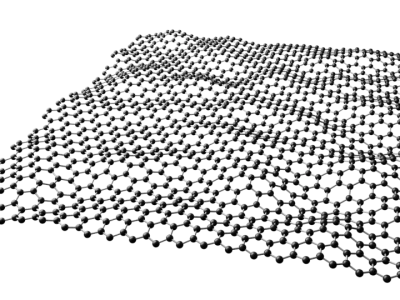
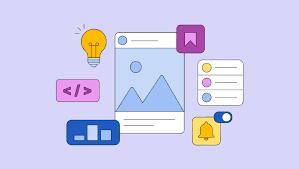

Comments