Temperature management is the single most crucial factor separating a failed or mediocre 3D print from a structurally sound, aesthetically perfect component. Achieving the “best” temperature is not a fixed number but a dynamic equilibrium across three distinct thermal zones—the nozzle, the build plate, and the surrounding chamber—all of which must be perfectly tuned to the specific properties of the 3D printer filament. Failing to master this thermal triangle leads to common pitfalls like warping, layer separation, and inconsistent surface quality. This guide provides a detailed, systematic breakdown of how to dial in every temperature setting for professional-grade results, transforming your 3D printer from a temperamental machine into a precision manufacturing tool.
Optimizing Extrusion Temperature for Material Success
The nozzle temperature, or extrusion temperature, is where the 3D printer filament transitions from a solid state into a molten, pliable material ready for deposition. This setting fundamentally dictates the material’s flow rate, layer adhesion, and surface finish quality.
The ideal nozzle temperature is always a range, not a single point, usually provided by the filament manufacturer. However, a slight adjustment within this range can unlock significant performance gains:
Too Low: If the temperature is too low, the material resists flowing, leading to excessive back pressure in the hot end. This results in under-extrusion, skipping in the extruder motor, and poor layer adhesion, causing the final part to be brittle and easily fractured.
Too High: Excessive heat causes the material to become overly fluid. This can lead to uncontrolled dripping (stringing), bloated features, and a rough, glossy surface finish. Furthermore, printing too hot, especially with materials like PLA, can cause the heat to travel up the melt zone, softening the filament prematurely and causing heat creep, which leads to nozzle clogs and print failure.
For most filaments, a systematic calibration test using a “temperature tower” is the recommended path. This test prints a small structure with distinct height segments, each printed at a different, user-defined temperature. By examining the layer adhesion, bridging performance, and stringing at each segment, the user can pinpoint the exact optimal extrusion temperature for that specific material batch and 3D printer setup.
Ensuring Adhesion with Precise Build Plate Heating
The build plate temperature is the second thermal pillar, essential for managing the cooling rate of the first layers and preventing the most common print failure: warping. Warping occurs when the upper layers of the print cool and contract, pulling the lower layers away from the cooler build surface.
The purpose of the heated bed is to keep the base layers of the printed part above their glass transition temperature () for as long as possible.
PLA (Poly-Lactic Acid): This is a low-temperature filament. It generally requires a build plate temperature between and . The lower end minimizes energy consumption, while the higher end ensures maximum stickiness, often aided by a thin application of an appropriate adhesion promoter.
PETG (Polyethylene Terephthalate Glycol): This material is notorious for being overly adhesive, which can sometimes lead to damage when removing the part. A build plate temperature of to is typical. Some experienced users opt for a temperature at the lower end of the range to facilitate easier part release upon cooling.
ABS and ASA (Acrylonitrile Butadiene Styrene / Acrylonitrile Styrene Acrylate): These high-performance filaments are highly sensitive to thermal gradients and require high build plate temperatures, typically ranging from to . The primary goal here is not just adhesion but actively slowing the cooling rate of the lower sections to match the internal temperature of the part, minimizing internal stress.
For all materials, it is crucial that the build plate is allowed sufficient time to heat thoroughly and evenly before the print begins.
Managing Thermal Environment and Cooling Rates
The third and often overlooked temperature factor is the surrounding thermal environment, controlled primarily by chamber enclosures and part cooling fans.
The Role of the Chamber
For high-temperature materials like ABS, ASA, Nylon, and Polycarbonate, an enclosed build chamber is mandatory. This enclosure traps heat generated by the heated bed and hot end, maintaining a stable, elevated ambient temperature, often between and . This controlled environment further reduces the thermal gradient, virtually eliminating warping and significantly boosting inter-layer adhesion and part strength. The advanced capabilities of the 3D printer often include features to actively heat or monitor this chamber temperature.
Part Cooling Fans
Conversely, materials like PLA and PETG require rapid cooling to set the material quickly, maintaining sharp edges and preventing heat deformation, especially when printing small features or steep overhangs. Part cooling fans are essential here, but must be used judiciously.
- PLA: Requires to fan speed after the first layer or two.
- PETG: Requires minimal to moderate cooling ( to fan speed) as too much airflow can cause layer separation.
- ABS/ASA: Should be printed with the cooling fan completely off or set to the absolute minimum ( to ). The priority for these materials is layer bonding, which is undermined by forced cooling.
Advanced Thermal Strategies for High-Performance Filaments
Beyond the three main temperature zones, advanced thermal strategies are necessary for specialized filaments and high-speed production.
Heat Soak Time: Especially when printing large parts with temperature-sensitive 3D printer filament, a pre-print “heat soak” period is recommended. After the bed and chamber reach their target temperatures, allowing an additional to minutes ensures that all components, including the air and the tool head itself, are thermally stabilized, leading to more predictable first-layer performance.
Optimizing Volumetric Flow: Experienced users often push their 3D printer to higher speeds. However, to maintain quality at high speeds, the extrusion temperature must be increased slightly to melt the 3D printer filament faster. If the extrusion speed (measured in ) increases, the necessary nozzle temperature must also rise to compensate for the reduced time the material spends in the melt zone. This dynamic adjustment is key to maintaining consistent material properties across varying print speeds.
Conclusion
The pursuit of the “best” 3D printing temperature is an exercise in achieving balance. It requires the operator to skillfully calibrate the extrusion temperature to ensure proper flow and layer adhesion, set the build plate temperature to manage thermal stress and prevent warping, and control the ambient temperature and cooling fans to preserve detail without sacrificing strength. By systematically testing and optimizing these three thermal zones in response to the specific 3D printer filament being used and the capabilities of the 3D printer, users can reliably produce high-quality, professional-grade parts with consistency and accuracy. Thermal mastery is the definitive step toward advanced 3D printing.







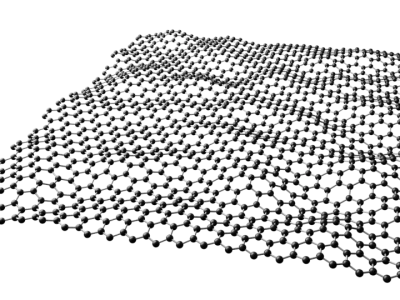
Comments